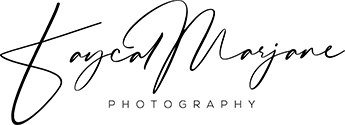Where to Find the hidden Photoshop Photographic Toning gradients ?

Gradient map is one of my personal favorite and most powerful color grading technics in Photoshop. But one of the main challenges of this technic is to find the right combination of your gradient map.
Luckily photoshop is providing a few ready to use photographic gradient presets. But as photoshop made us accustomed to, nothing is easy to find. In this post I will be showing you where to find the hidden Photoshop Photographic Toning gradients.
Step One
Create a new Gradient map adjustment layer by going to your adjustment panel (Window > Adjustments).

Step two
Click on the small arrow to open the gradient picker.

Step three
click on the cogwheel to display the dropdown list.
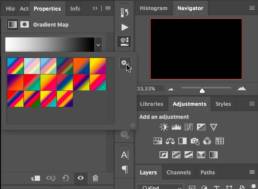
Step four
Go on the list and select photographic tonning.
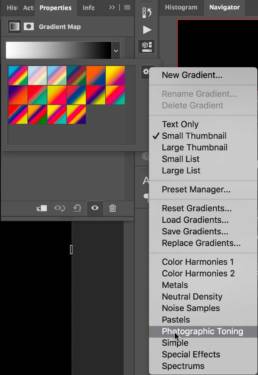
Step five
You made it, you enabled the photographic tonning, now to have a better idea on what each gradient is for click again on the cogwheel, and go select large list.

Step six
Select the gradient of your choice and enjoy !

Results examples
Sepia 1


Blue 2


Gold Copper